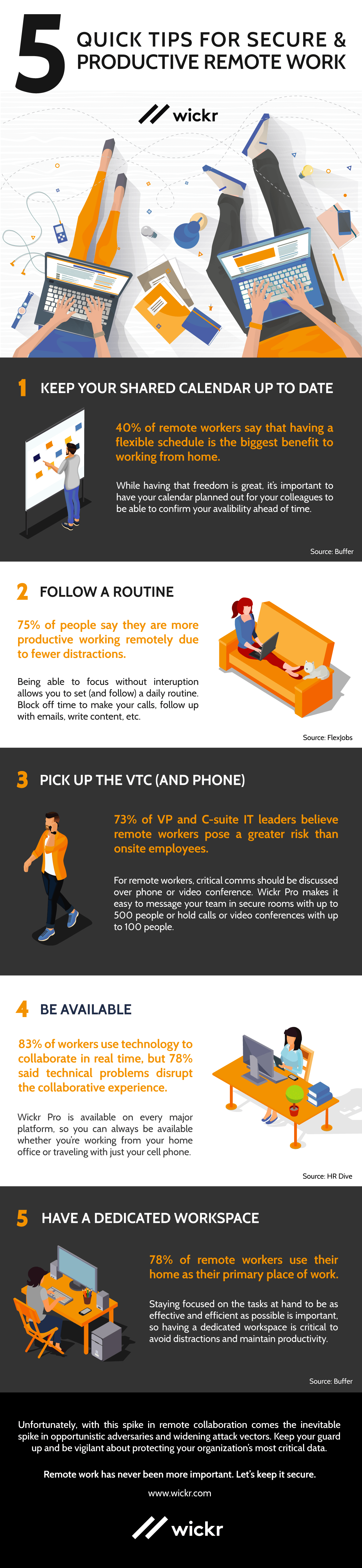We’re all adjusting to the work-from-home new normal. Hopefully it’s a temporary situation and we’ll be back around the proverbial water cooler/espresso machine before you can say, “March Madness” (sigh). With 68% of global employees working from home at least once per month, it’s clear that remote work is on the rise and it’s a trend that is here to stay. In fact, according to a study done by Buffer, 91% of respondents who were business owners said that they support remote work.
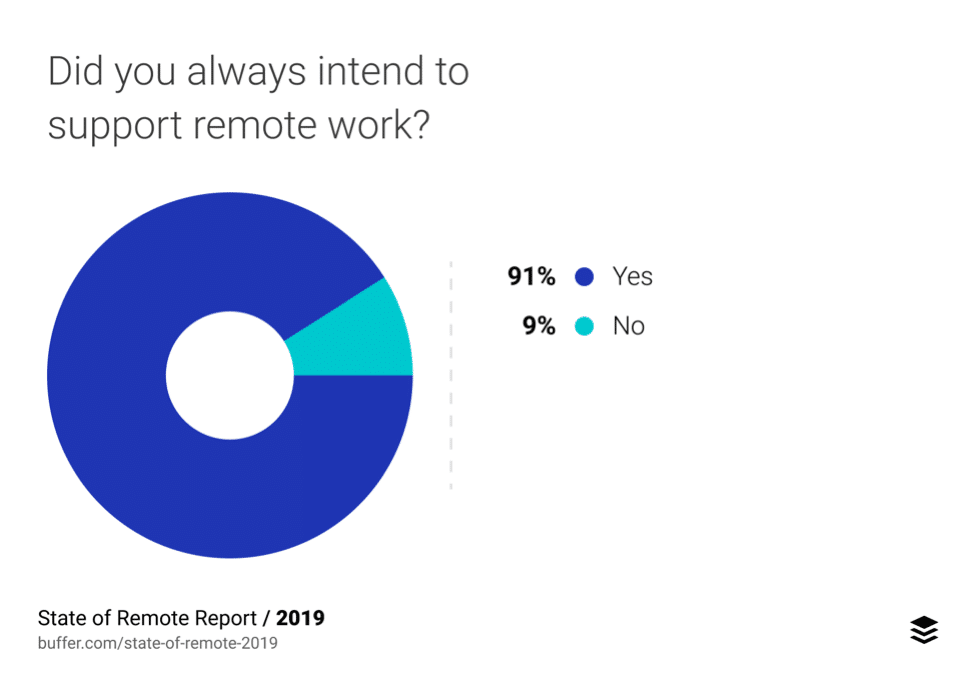
In fact, though I’ve been in a mixed WFH/office/travel mode for 20+ years, for some, this is their first foray. And though it will vary depending on the role within your company, I’ve found a few general WFH tips that have served me well:
- Keep your shared calendar up to date – Without the luxury of leaning over and asking someone if they can meet later in the day, it is important for colleagues to have quick access to confirm your availability.
- Follow a routine – All three of my kids are home for at least the next two weeks (there’s some quality time to be had there at some point…theoretically). All the instructions from their schools have reinforced the importance following a routine. Make your calls within a certain period. Follow up with email or write content during a specified period, etc. Block out the noise and easy distractions by following a set routine (with some flexibility). Though it is important to stay focused and actually work, it is also important to unplug when needed to sustain creativity and motivation.
- Pick up the VTC (and phone) – We have become so used to messaging and email… and that’s often a good thing. But when context and meaning take a backseat to expedience… that’s a bad thing. As a seasoned user of AWS Wickr my worklife resides in “secure rooms” group conversations and direct messages. Though 90% of the time the intent or expected outcome of the forum is obvious, sometimes it just makes sense to click the phone icon and start a secure video call. It’s the same as grabbing people into a physical room in the office to have a discussion. Sometimes this is a 1:1 call with the person who has context. Other times it will be with the entire team or even a town hall with up to 500 participants. The key here is to have reliable technology that will foster your productivity and empower you to overcommunicate so that you continue to work toward collective goals with your team.
- Be available – Constantly monitor your communication apps. We all get a barrage of unexpected requests from the boss or BoD or whomever. Hey, it’s good to be in demand. If you can’t answer someone promptly, acknowledge the request and give the person an ETA. You get to prioritize your objectives/to-do’s for the day, as do your colleagues.
- Have a dedicated workspace – Staying focused on the tasks at hand to be as effective and efficient as possible is important, so I have a dedicated workspace that helps me get in the zone. Whether I’m securely collaborating with team members or clients, I know I’m in a space where I can be productive.
Unfortunately, with this spike in remote collaboration comes the inevitable spike in opportunistic adversaries and widening attack vectors. Keep your guard up and be vigilant about protecting your organization’s most critical data. Right now speed is important and your employees will jump onto any solution that works. Don’t shut down the use of other tools but do understand what level of security you need. Some products will advertise encryption… but upon deeper inspection it’s simply TLS – a standard that is rarely sufficient or approved. Know that there are solutions available – for free – that provide real security. When these needs are identified, pivot to a secure tool like AWS Wickr when discussing your most sensitive items (M&A, financial data, tabletop exercises, IP, exec comms, important transactions for the quarter, critical partner discussions, etc.).
We at AWS Wickr take our role in this process seriously…large rooms, sending and storing 5 gb documents within AWS Wickr, compliance where needed, granular admin controls to comply with data policies, etc.…all with industry-leading security. And to help the current situation and make it easy for all to stay secure, next week we will be announcing AWS Wickr at no cost for up to 30 users (including messaging, voice, video, screen share, and file share). And if you are a .gov, .mil, or .edu, we will take it one step further. Subscribe on our website for updates next week.
To get started, download AWS Wickr for free here. Follow the steps to create your private network and invite your team to join. Create rooms for collaboration amongst team members, or start a conversation for smaller direct discussions.
Remote work has never been more important. Let’s keep it secure.