Federation is a security function that Wickr offers as an Administrative Control feature that can be applied to allow, or restrict, users to communicate outside your organization’s AWS Wickr network. These selections can be defined on a per Security Group basis within the Administration Console. You can also group users into these Security Groups within the Team Directory.
Use cases of Federation fall into a few categories:
- Enabled: AWS Wickr network that is used for both internal & external secure communications and has no policy restrictions.
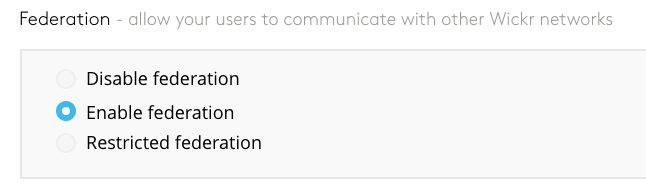
- Disabled: AWS Wickr network where it’s only used for internal communication purposes only.
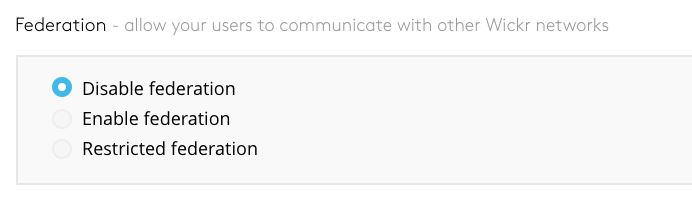
- Restricted: AWS Wickr network and users who are authorized to securely communicate outside your organization’s network to work with specific partners, vendors, other companies or subsidiaries. You will need the Network ID from the Administrator of the organization you want to federate with. Administrators can find / provide the ID via the Admin Console.
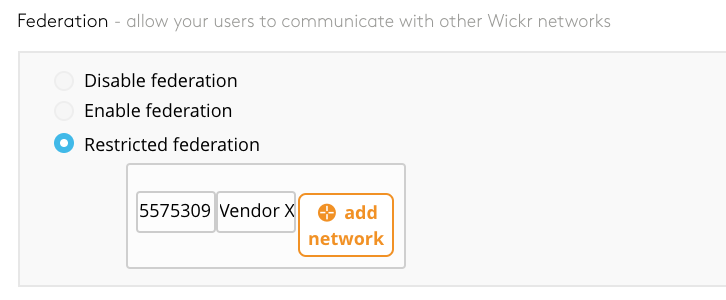
And, when you add/invite your users to the organizations Wickr pro Network you can assign when inviting or you can adjust their Security Group afterwards – and/or when their role changes:
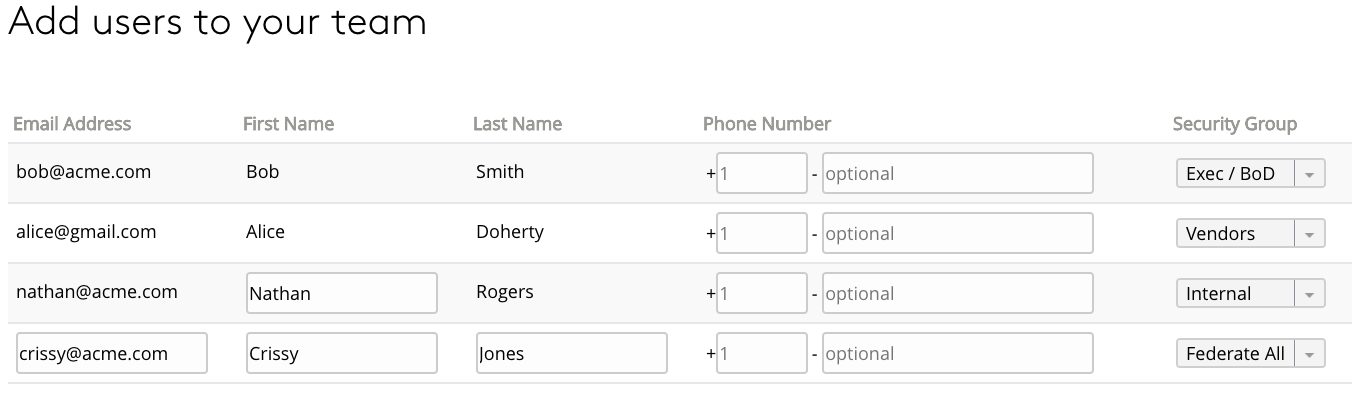
For more sophisticated models – as a AWS Wickr Gold Network, an Administrator can create additional AWS Wickr Networks and assign certain groups of users in each network with select federation rules.
